Is it the first time you require hosting a website? Do you have doubts about hosting a website?
Do you need hosting for WordPress, Joomla, or Drupal? Are you looking for hosting options to meet your requirements & budget?
Hosting a website is like booking a space online for your website to get access. There are types of hosting services, shared, VPN, cloud based, dedicated hosting, managed hosting service, etc. among which you should choose the best suitable hosting types that fulfil your needs and requirements.
This post is a simple guide to serve your hosting needs. If you are planning to host your website, and wondering what are the simple steps? which of the best hosting types? etc. then you’ll find your answers here. So, let’s get started:
Table of Contents
Steps to host a website:
Decide the type of your website:
Hosting your website always comes at the top, i.e., even before designing/building your website. You should decide, the type of website – static or dynamic you are going to design.
Static websites are the light weighted and usually design using the website builder. Also, these websites are way cheaper to manage than a dynamic website. You make any changes to your website; you need to publish it again and get a preview on the final page. As a static website is cheaper, it comes with limited functionality and can be managed through the shared hosting server easily.
A Dynamic website consists of the data that changes over time. They make both client-side and server-side scripts to create and update content. The client-side script runs on a user’s computer and mainly used for appearance and interaction purposes. You’ll need a reliable and features hosting service to host a dynamic website.
Select the hosting server:
An HTML website can be host on any server. However, when it comes to a dynamic application, it requires to choose wisely either Windows hosting or Linux hosting server.
Linux hosting accommodates server programming languages like PHP, Perl, Python, and other Unix-originated languages, and supports PostgreSQL and MySQL databases.
Windows hosting allows running ASP scripts utilizing.NET and other Microsoft technologies and supports Microsoft SQL Server and Access databases.
Select the appropriate web hosting plan:
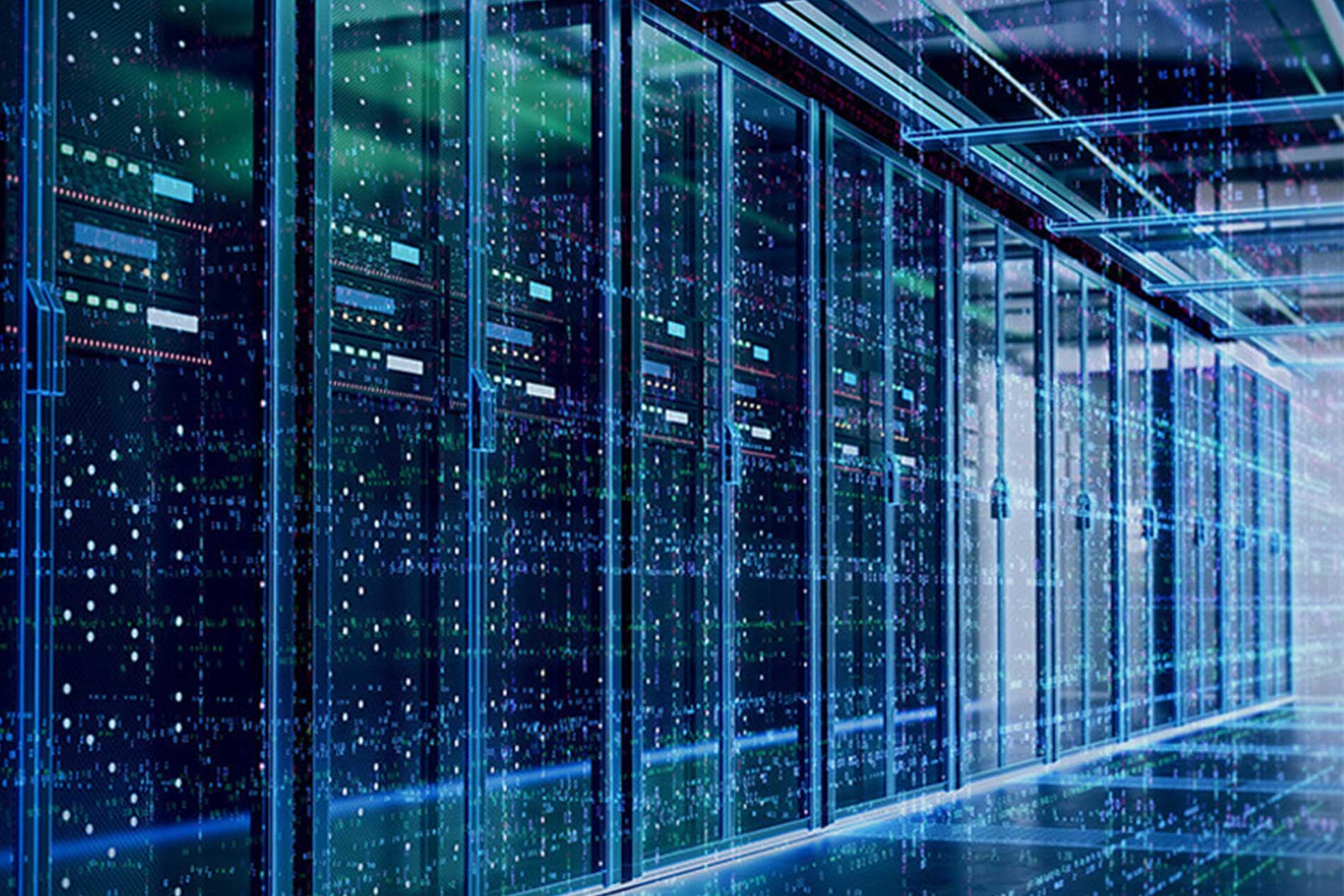
Once choose either Windows or Linux hosting, now it comes to pick one from the various available hosting types, Shared, VPS, dedicated, and cloud.
Before you choose one of these for hosting a website, you must be well aware of its characteristics.
Shared Hosting: It calls beginner’s hosting because of its affordable nature. It is the hosting type in which different websites reside on the same hosting server. It comes with many hosting plans, from very affordable to expensive ones. Here you’ll be able to host a website at a lower cost because of sharing the hosting server’s resources, but other sites will also affect your site’s performance.
VPS Hosting: Each website gets a separate hosting server that is further divided into several virtual compartments. The server software is configured separately to let each unit function properly.
Dedicated Hosting: If you have a huge budget and want the ultimate hosting experience, then go for dedicated hosting. With this hosting type, just one website can reside on the hosting server. It is considered the best solution for large or heavy trafficked businesses like e-commerce.
Cloud Hosting: Cloud hosting makes hosting flexible and scalable. It is hosting on a remote server over the internet rather than hosting from your own dedicated server in your office or offsite hosting provided by any hosting company.
Modify Your DNS:
You receive DNS (i.e., Domain Name Server) while purchasing a hosting service. To get your website up and working, you’ll have to assign a name server to your domain.
Hosting a website:
So, here we go with our final step – hosting a website. You can upload your website to your account by connecting to the server either using the cPanel’s file manager or FTP client. There you’ll a series of options to work on to successfully host a website.
Go through each step carefully and host your website to get it live.
Conclusion:
Do not get disheartened if hosting a website seems difficult to you in the first instance. Practice hosting your own website for few days and then initiate wrapping up all other steps in hosting a website.
Also, make sure that you have installed essential plugins on your hosting account that ensure the better security of your website information.



